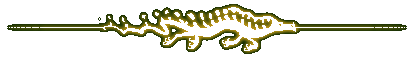How to Add a Banner
- Select one of the banners.
- Right click the image or hold the Control button and click on the image. Select 'Save as...' from the menu that appears.
- Save the banner anywhere on your hard drive. Be sure to keep the filename's ending (.png).
- Upload the file to your own website.
- Use the code below your chosen banner to display the banner with the link.
Banners
Banner #1: Unlock the mystery...
Banner designed by Donna Quinn. See her work at Gold Dusted. The banner text is based on one of the Circle of the Dragon's slogans.

Code for Banner #1
Banner #2: Blue Dragon
Blue Dragon Banner designed by Ebon Dragon Productions. A lovely blue dragon with a sturdy red frame.

Code for Banner #2
Banner #3: Black Dragon
Black Dragon Banner designed by Dee Dreslough, text added for the Circle of the Dragon. A strong black dragon with a golden plate for the title.

Code for Banner #3
Banner #4: The Circle of the Dragon
Official Circle of the Dragon banner designed by Donna Quinn, see her work at Gold Dusted. The Circle of the Dragon's three-dragon logo is featured on the banner.